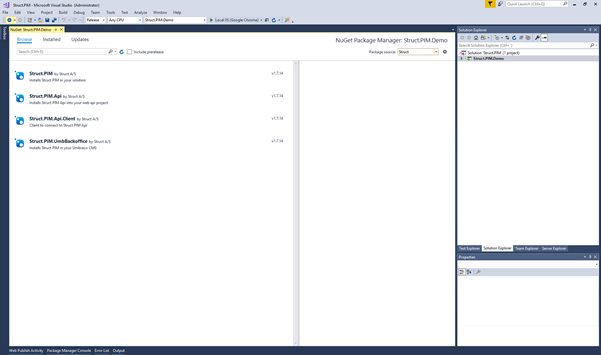Setting up NuGet
Before you are able to install Struct PIM, you need to set up Struct Nuget feed. Follow this guide to set up Struct Private Nuget feed in Visual Studio.
Open Nuget Package Manager
In Visual studio, open NuGet Package Manager. In the package manager, click the settings icon, to open your NuGet Settings window.
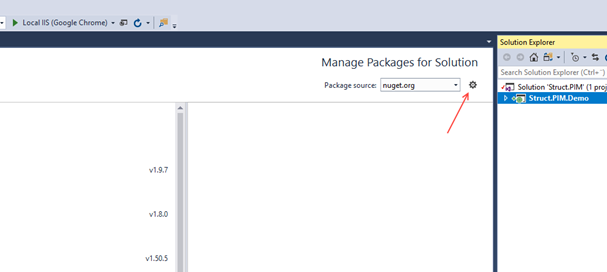
Add Struct Private feed
Add a new package source, with Source https://packages.struct.dk/nuget
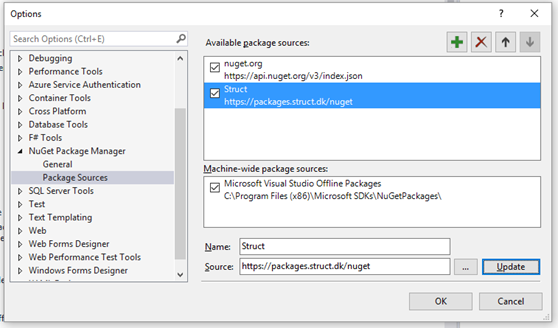
Log in to the Struct feed
After adding Struct private feed, try switching the current package source in the top right corner of your package manager.
Visual Studio will now ask you to log in to get access to the contents of the package source. Log in using your PIM portal credentials.
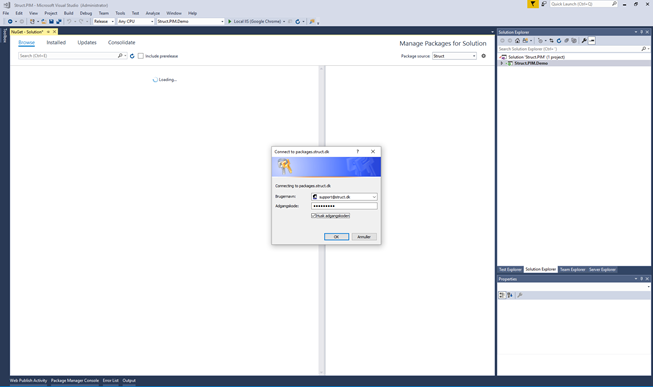
You are now ready to use the Struct NuGet feed
Once you've logged in, you should see all the NuGet packages exposed through the private NuGet feed.
You are now ready to start installing Struct PIM in Umbraco.