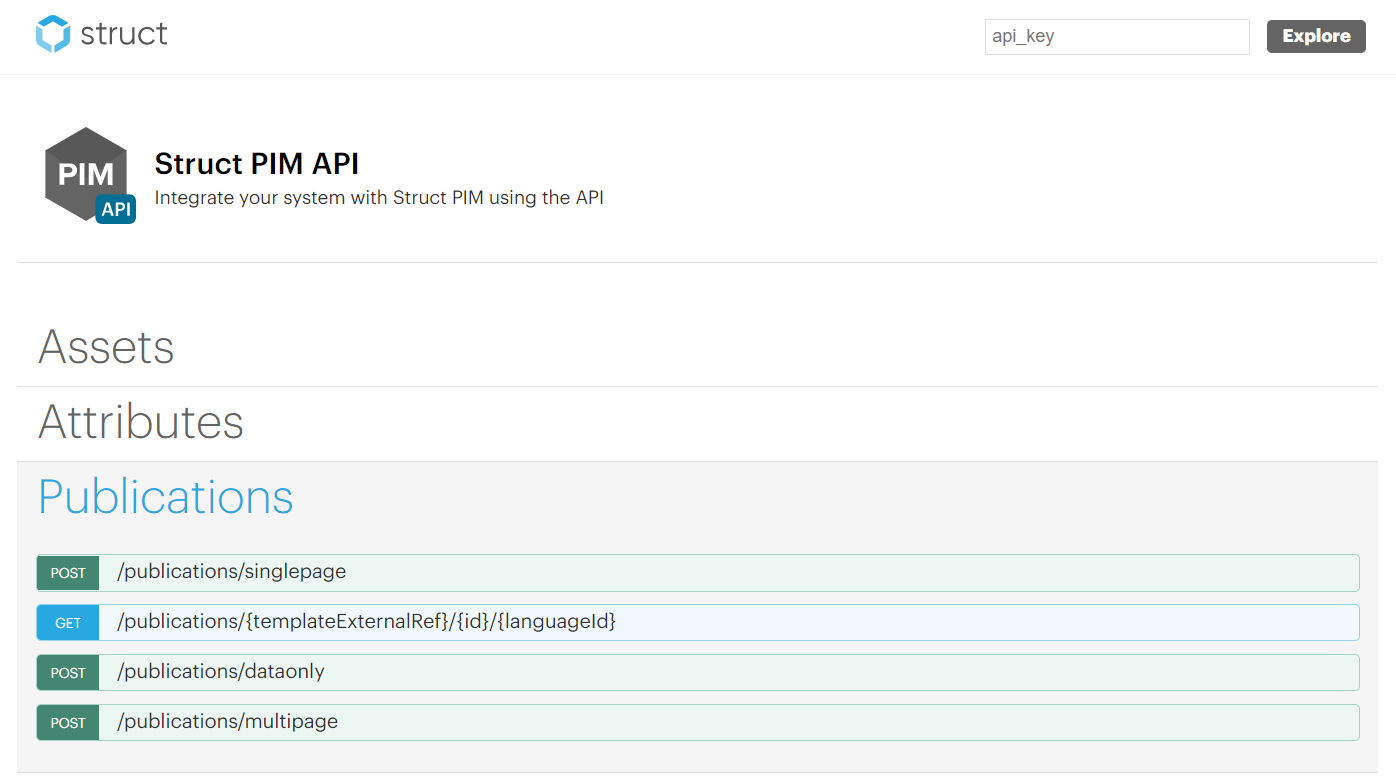Installing Publication module
This page shows you how to install the Struct PIM publications module into your Struct PIM backoffice as well as the API extensions to the Web API.
NB This guide is only relevant for PIM 3.14.x or lower.
Install publication module into Struct PIM backoffice
On your Struct PIM website project, search and install the Struct.PIM.Catalogue.UmbBackoffice package from the Struct Nuget feed.
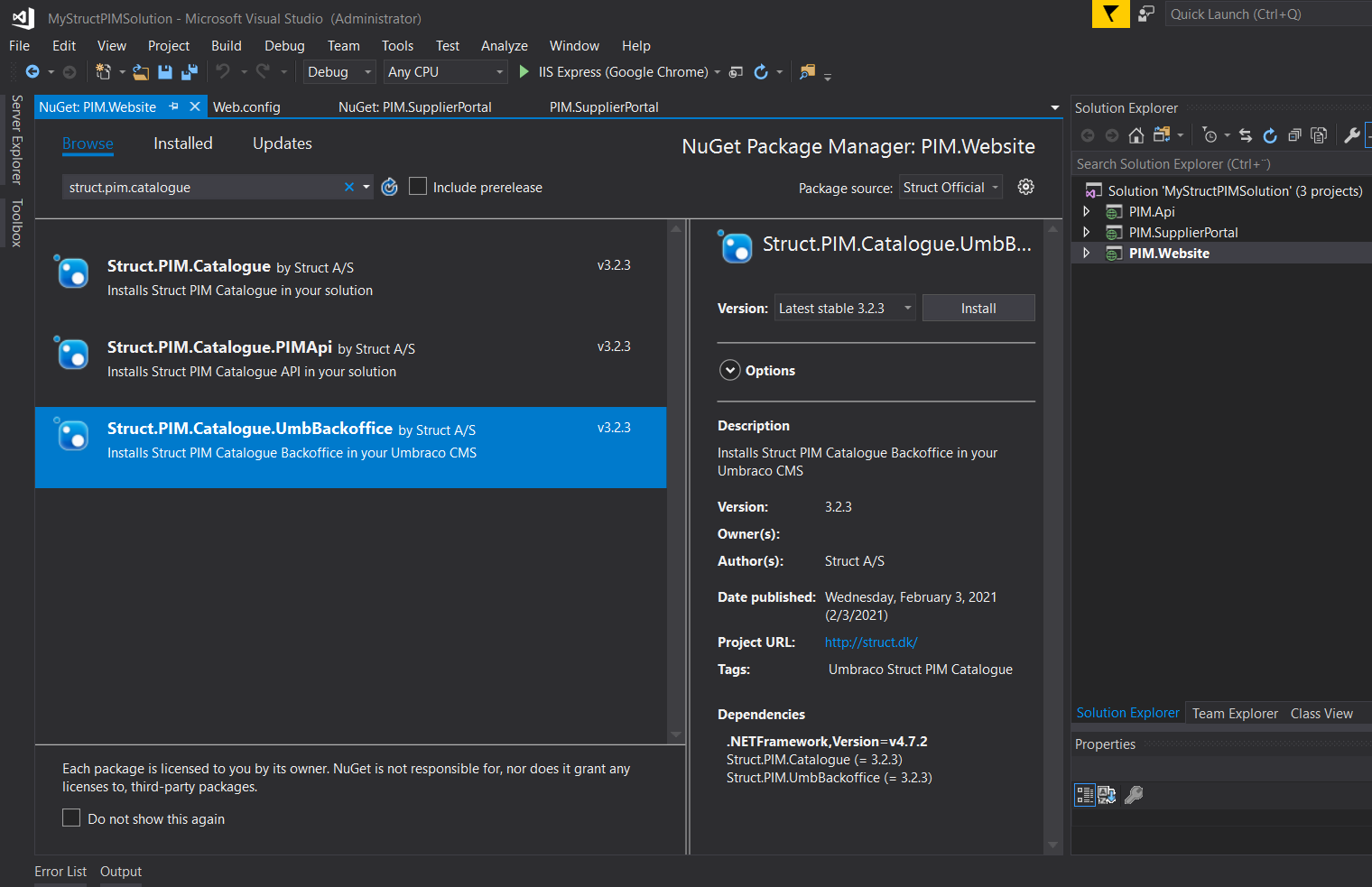
Setup publication module settings in web.config
Open the web.config file of your Struct PIM website project and make sure you have the following config section added:
<section name="structCatalogue" type="Struct.Catalogue.Infrastructure.StructCatalogueConfigSection, Struct.Catalogue" requirePermission="false" />
Setup the structCatalogue node to point to the directory to save cached PDF's at as well as the Url of the PIM itself:
<structCatalogue baseDir="[dirToSavePDFsIn]" baseUrl="[urlOfPim]"></structCatalogue>
Add the connectionstring to the database at which you want the PDF module to save its setup (can be the same as your PIM or a separate one)
<add name="catalogueDbDSN" connectionString="" providerName="System.Data.SqlClient" />
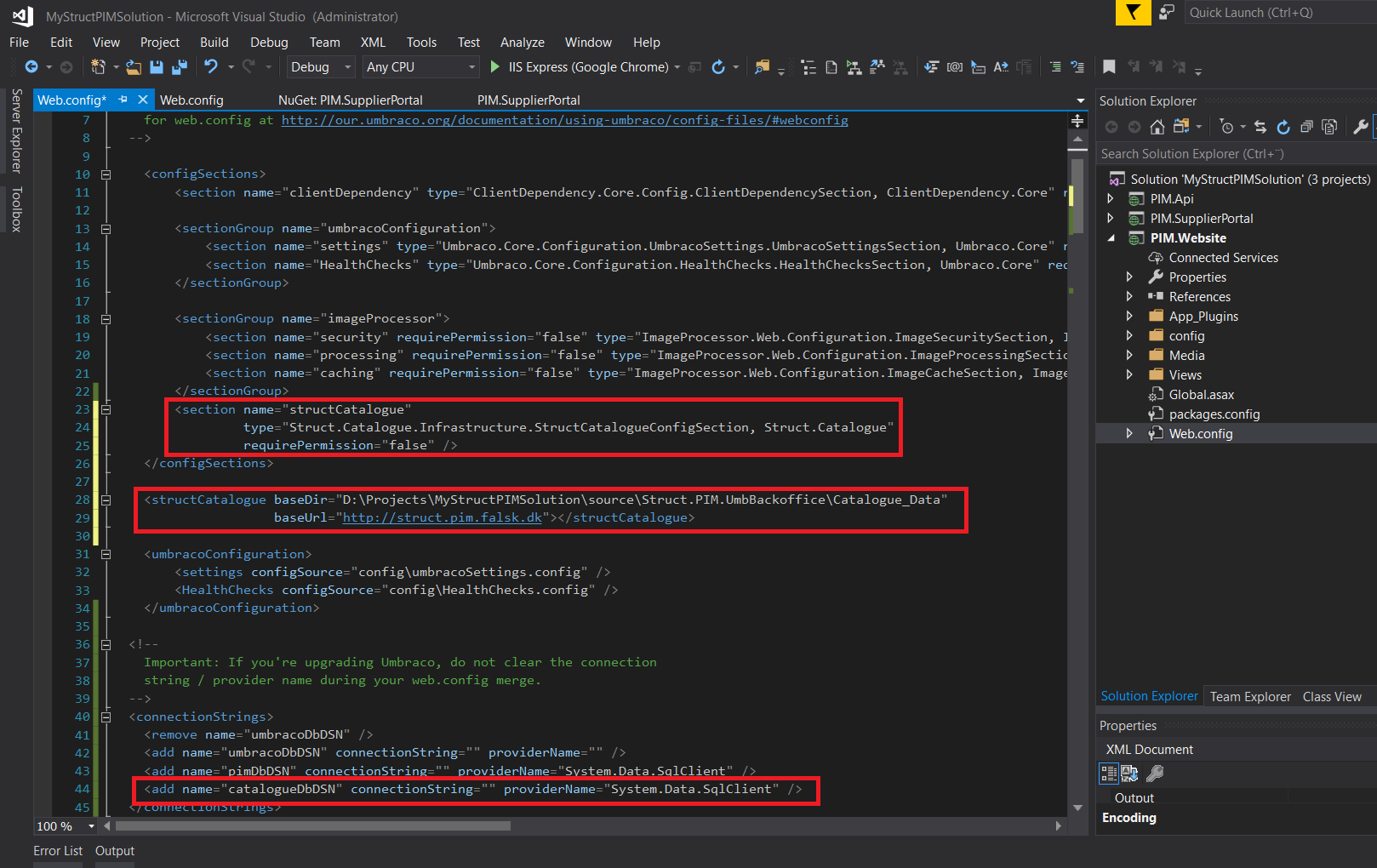
Compile and start Struct PIM
Compile your solution and start up your Struct PIM backoffice. Once you have logged in and selected the Search products node in the PIM section, you should see the Publication node as part of the tree structure as well as an option in the search actions to export publications (Make sure your user has adequate permissions)
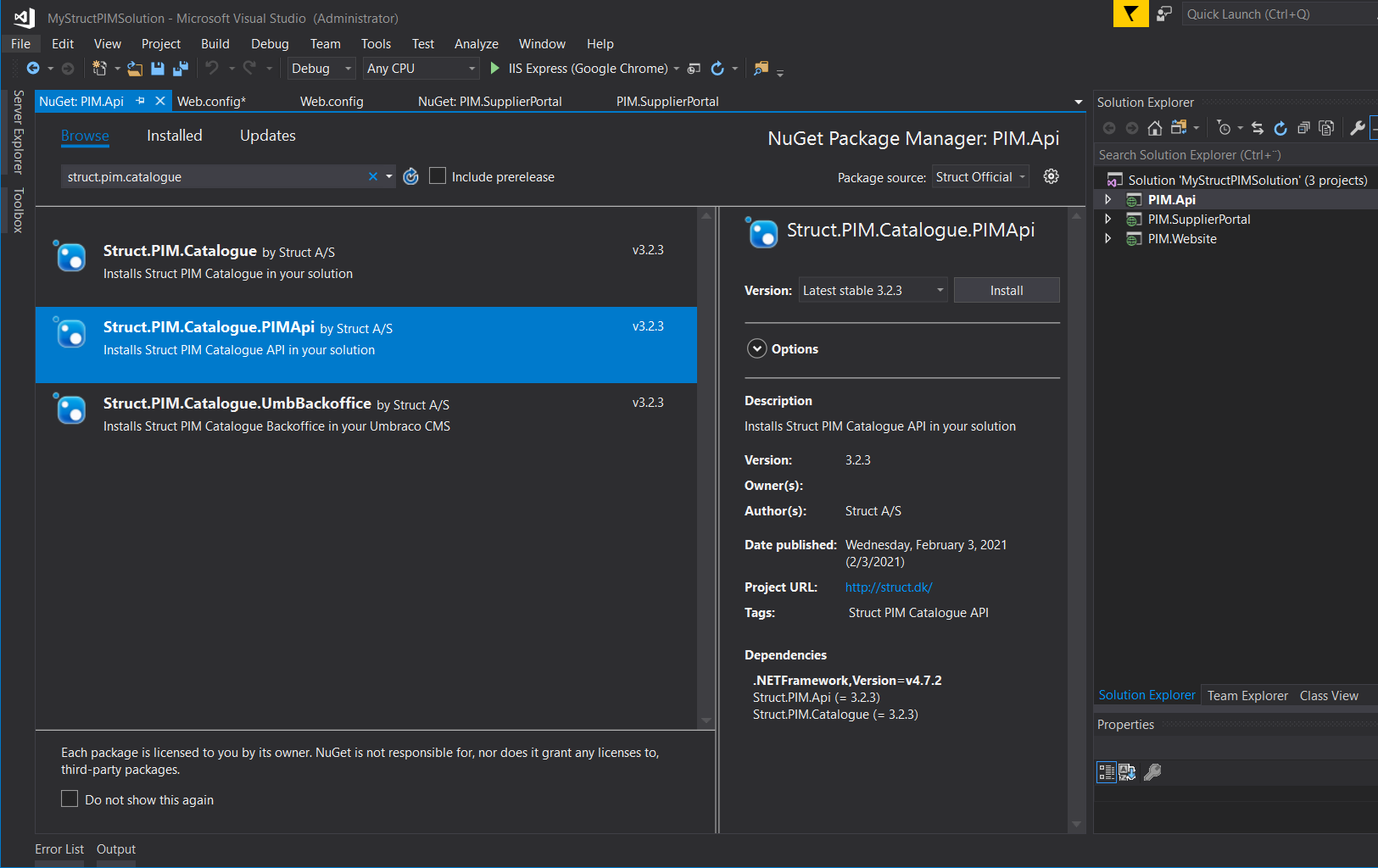
Install publication module Web API extensions
Open the web.config file of your Struct PIM API project and make sure you have the following config section added:
<section name="structCatalogue" type="Struct.Catalogue.Infrastructure.StructCatalogueConfigSection, Struct.Catalogue" requirePermission="false" />
Setup the structCatalogue node to point to the directory to save cached PDF's at as well as the Url of the PIM itself:
<structCatalogue baseDir="[dirToSavePDFsIn]" baseUrl="[urlOfPim]"></structCatalogue>
Add the connectionstring to the database at which you want the PDF module to save its setup (can be the same as your PIM or a separate one)
<add name="catalogueDbDSN" connectionString="" providerName="System.Data.SqlClient" />
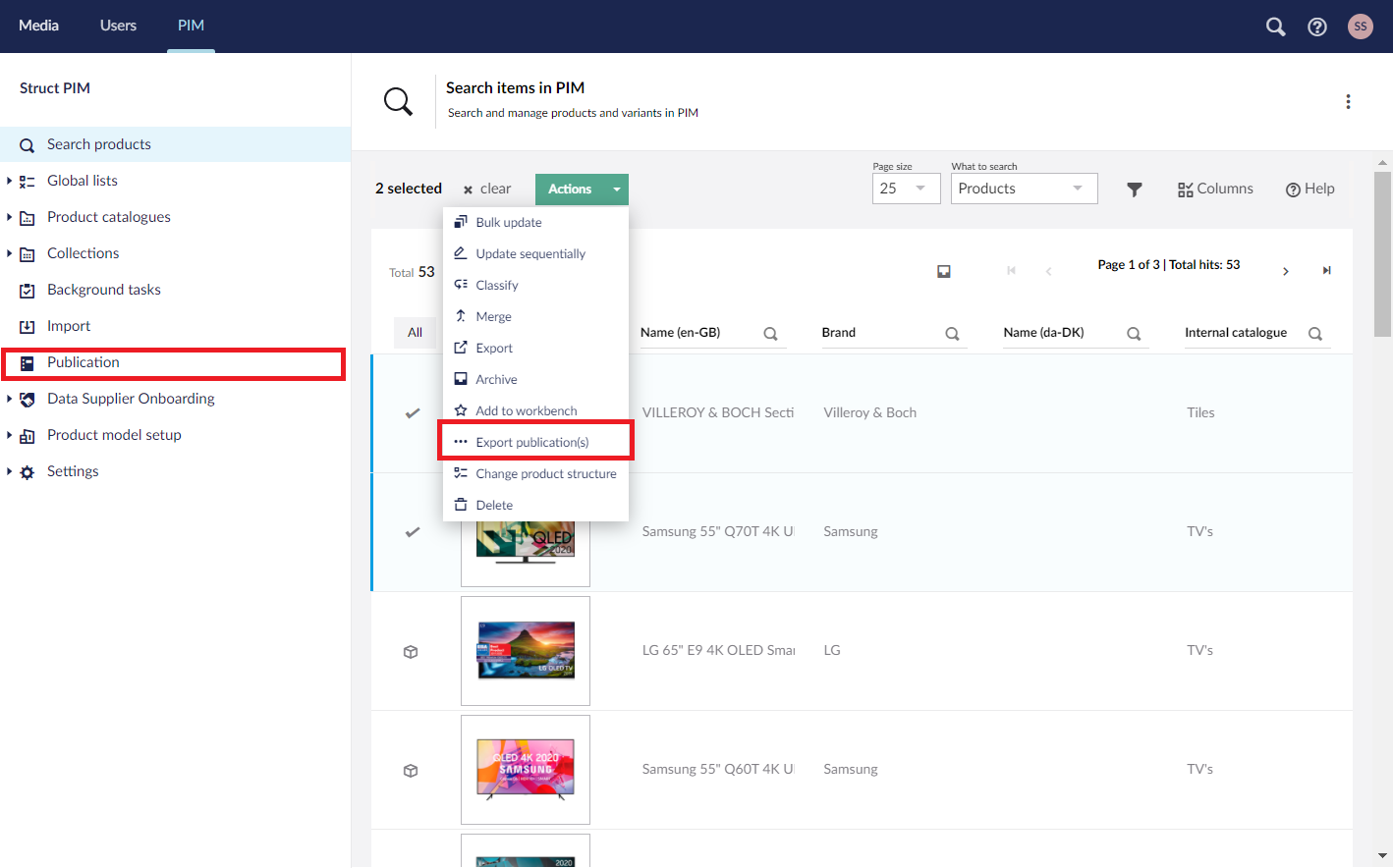
Compile and run the Web API
Compile and run your API project. go to [siteUrl]/swagger, and you should be able to see the new publication endpoints in your Struct PIM API